Secure FTP protocol (SSL/TLS)
Puede que esto sea una novedad para usted, pero trabajar a través del protocolo FTP (RFC959) no es seguro. Para la autenticación del usuario en el servidor se utiliza un nombre y una contraseña que se pasan al servidor mediante los comandos USER y PASS en formato abierto. Utilizando un llamado sniffer, un intruso puede capturar estos datos y obtener acceso al servidor. También es posible modificar comandos y datos durante su transferencia entre el servidor y el cliente.
Para garantizar la seguridad del protocolo FTP, se ha desarrollado un protocolo FTP seguro, denominado FTP sobre SSL (RFC2228). Ahora puede trabajar con el servidor y estar seguro de que sus datos no caerán en manos indebidas. La comprobación de la integridad de los datos transferidos garantiza la inalterabilidad de los mismos durante su transferencia entre el servidor y el cliente.
FTPGetter permite utilizar diferentes mecanismos de seguridad (SSL v2, SSL v3, TLS v1, TLS v1.1); existe la posibilidad de autenticación mediante certificados y claves PEM/ASN1 o PKCS12 cuando se trabaja con servidores ftp seguros; el programa también soporta la transferencia segura de datos.
Para trabajar con un servidor FTP seguro, debe elegir el protocolo necesario en configuración de conexión de perfil:
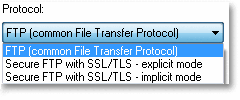
Explicit mode: Conexión utilizando el puerto del servidor 21, elección del mecanismo de seguridad mediante el comando AUTH.
Implicit mode: Conexión al puerto 990 del servidor.
La mayoría de los servidores FTP seguros utilizan certificados y claves de seguridad para la autenticación de los clientes que se conectan. Durante el intento de conexión, el servidor comprueba el certificado del cliente. Debes configurar qué variante de autenticación se utiliza en el servidor.
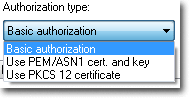
Si se utilizan el certificado y la clave PEM/ASN1, configure la ruta a los archivos y la contraseña de verificación de clave en esta pestaña:
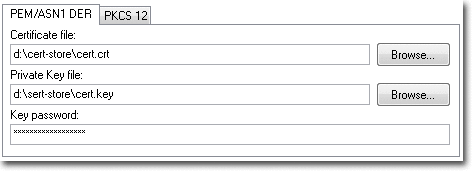
Si se utiliza el certificado PKCS12, configure la ruta al archivo y la contraseña de verificación del certificado en esta pestaña:
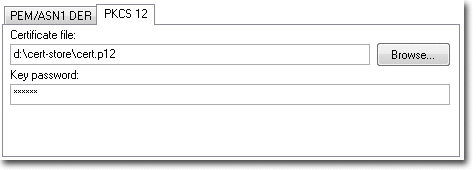
Si está en proceso de conexión al servidor FTP seguro, verá un mensaje similar en la ventana del archivo de registro:
Significa que se ha elegido un método de autenticación incorrecto. Por ejemplo, se ha elegido el método de Autenticación básica, aunque el servidor requiere autenticación mediante certificados. Para obtener información sobre la conexión a un servidor FTP seguro, póngase en contacto con el administrador del servidor.



