Détection automatique du mode de transfert de fichiers
Le transfert de fichiers via le protocole ftp peut être effectué en deux modes : binaire et ASCII. Le premier est utilisé pour le transfert de fichiers binaires, le second pour les fichiers texte. Un choix incorrect de ce paramètre peut entraîner une corruption du fichier côté destination. Les fichiers tels que .htaccess ou .procmailrc doivent être téléchargés sur le serveur uniquement en mode ASCII.
La détection automatique du mode de transfert est implémentée de la manière suivante. FTPGetter stocke une liste d'extensions de fichiers qui doivent être transférées en mode ASCII. Si l'extension est dans la liste, le mode ASCII est choisi automatiquement. Le mode par défaut est binaire.
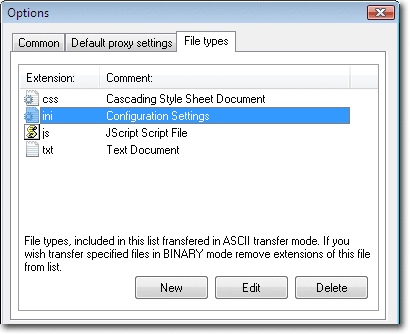
Pour ajouter, modifier ou supprimer des extensions de cette liste, utilisez la boîte de dialogue des paramètres communs de FTPGetter.



