Uso del explorador FTP
En FTPGetter se utiliza un explorador FTP integrado con todas las funciones para navegar por el servidor FTP. Externamente parece un cliente FTP común con todas las funciones necesarias y útiles: puede explorar carpetas del servidor, crear, renombrar o eliminar archivos y carpetas.
Mediante el menú contextual, puede cargar o descargar manualmente los archivos y carpetas necesarios. Resulta útil marcar como favoritos las carpetas que utiliza con frecuencia en el servidor.
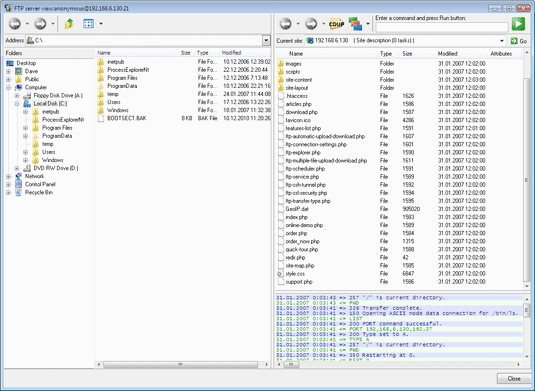
FTP Explorer es una mano derecha a la hora de crear tareas automatizadas de FTP.



